
For Warrior+ Plus & Digistore24 Purchases
Refund Instructions
Send an email to [email protected], with the subject line: 'Refund'
Do include your purchase receipts in the email as well.
Once the refund is confirmed, it will take around 5-7 working days for the purchases to be credited back to your bank account.
For Clickbank Purchases
Refund Instructions
Here at Click Wealth System, we have a 60 Day Money Back Guarantee, which means you can return your product for a full refund for any reason whatsoever. No questions asked!
In order to keep your financial information safe and secure, all refunds are processed directly through ClickBank.com.
Steps to follow:
STEP 1: Go to your email and look for purchase confirmation email from CLICKBANK
OR Click on this link: http://www.clkbank.com
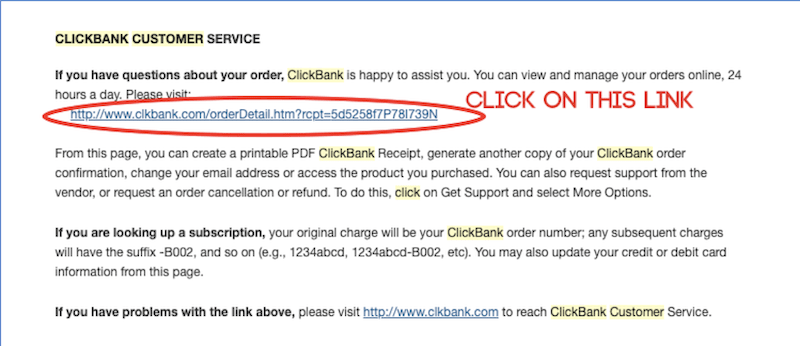
STEP 2: Click "Look Up Your Order" and fill in your email (the one used to purchase the product) & order number (See next image)
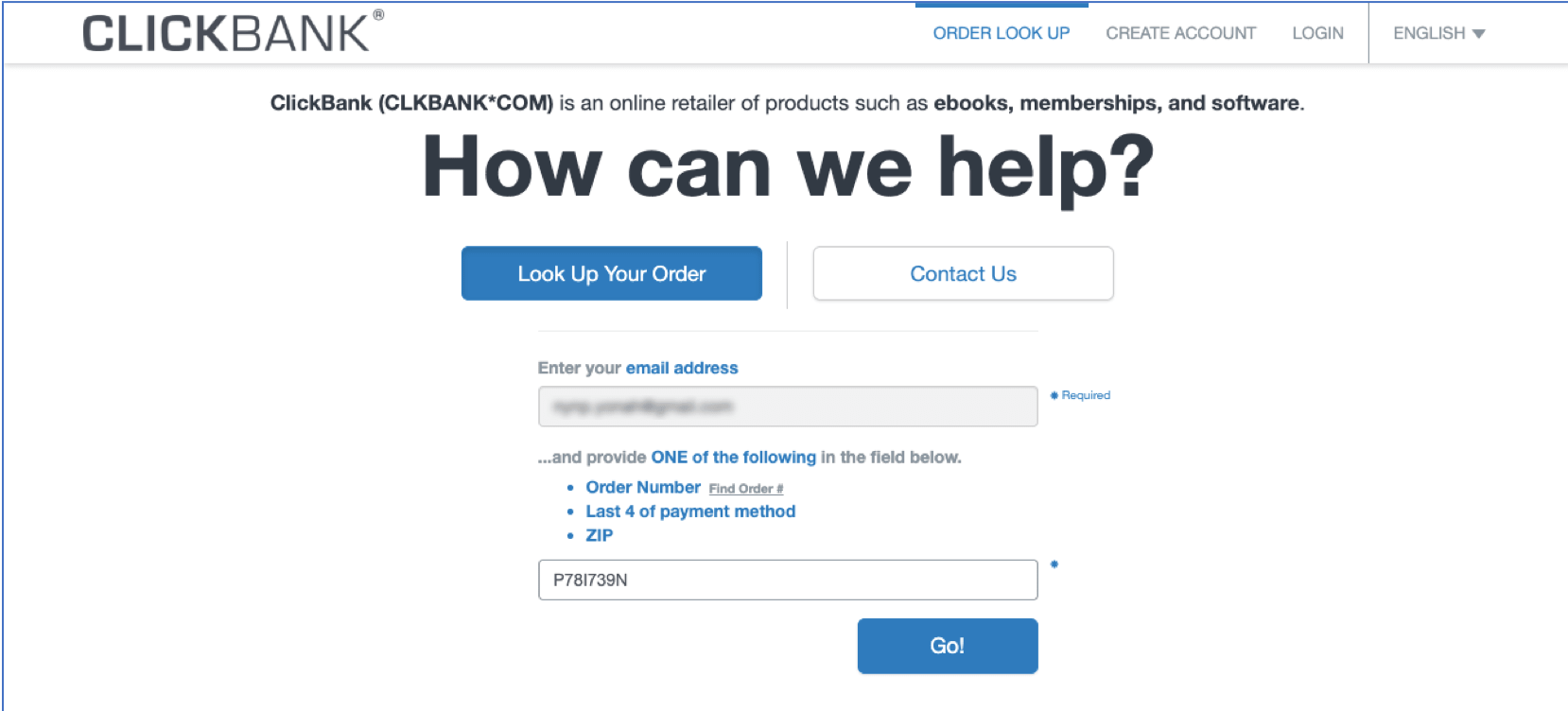
STEP 3: This is where you can find your order number. The order number can be found in your Clickbank Purchase Email.
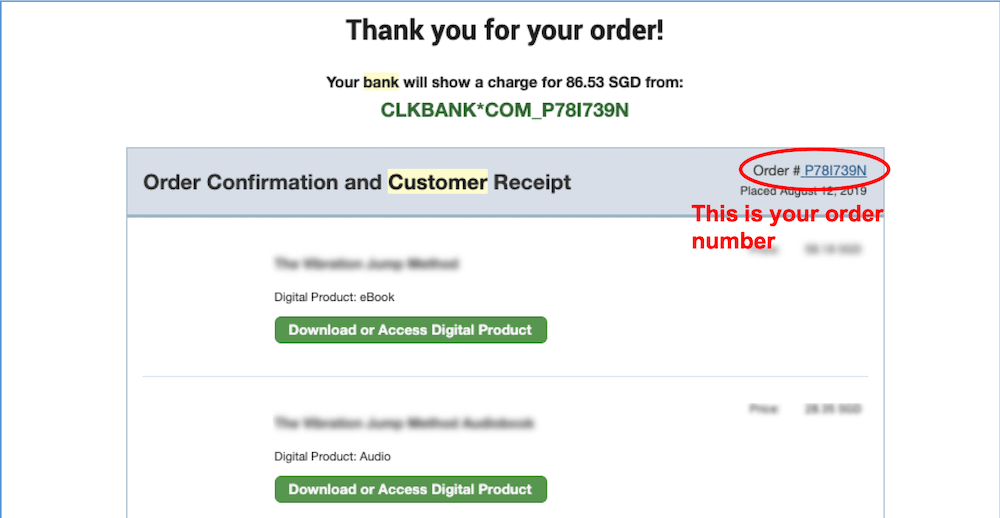
STEP 4: Click "Order details, Tech Support & Refunds"
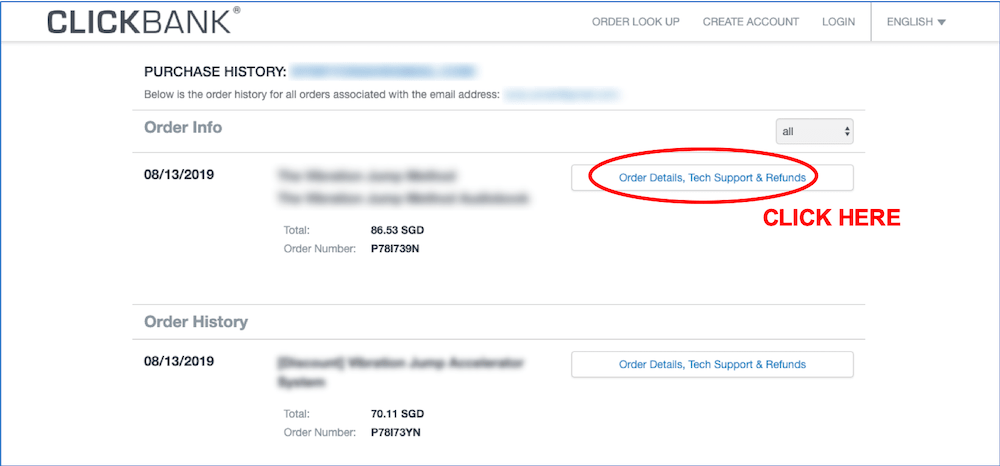
STEP 5: Click "Get Support"
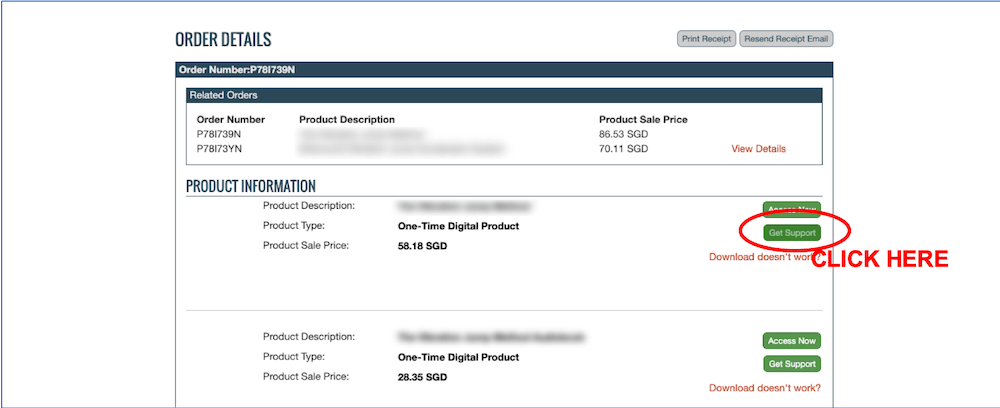
STEP 6: Fill in accordingly. Remember to indicate if you require "Tech Support" or "Refund"
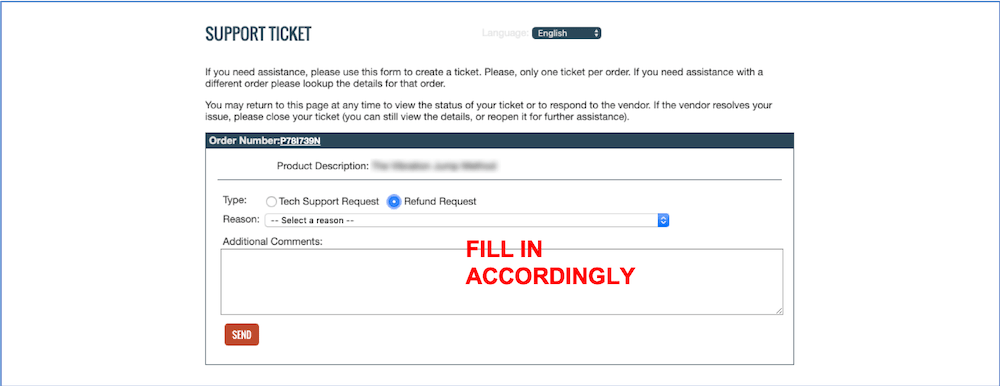
STEP 7: If you have multiple items to refund, return to order details and fill in the form again
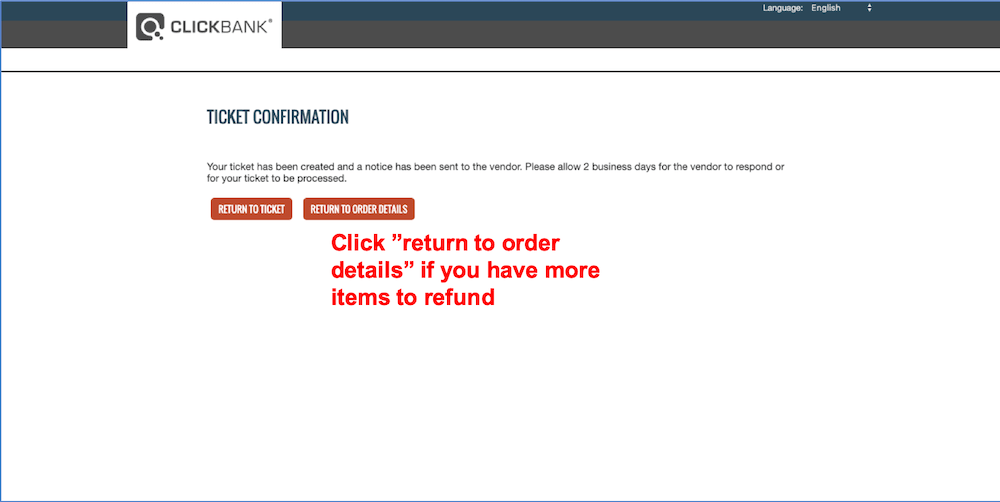
STEP 8: You should receive a refund confirmation in your email. Please give us 24hours to handle your support requests
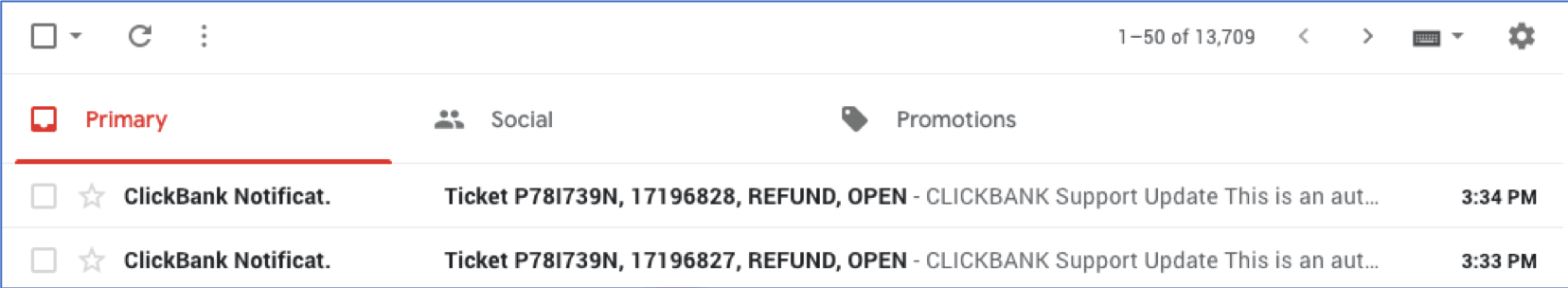
And that's it! If you are facing any issues, send us an email to [email protected]. Our Service Manager will personally help you to ensure everything is sorted :)
And REMEMBER. DO NOT contact your credit card company as it will only SLOW DOWN the refund process.